
Mac Basics: Master your Mac for home and business
Learn about your Mac in a fun step-by-step way with a former Applecare Senior Advisor.
Your Instructor
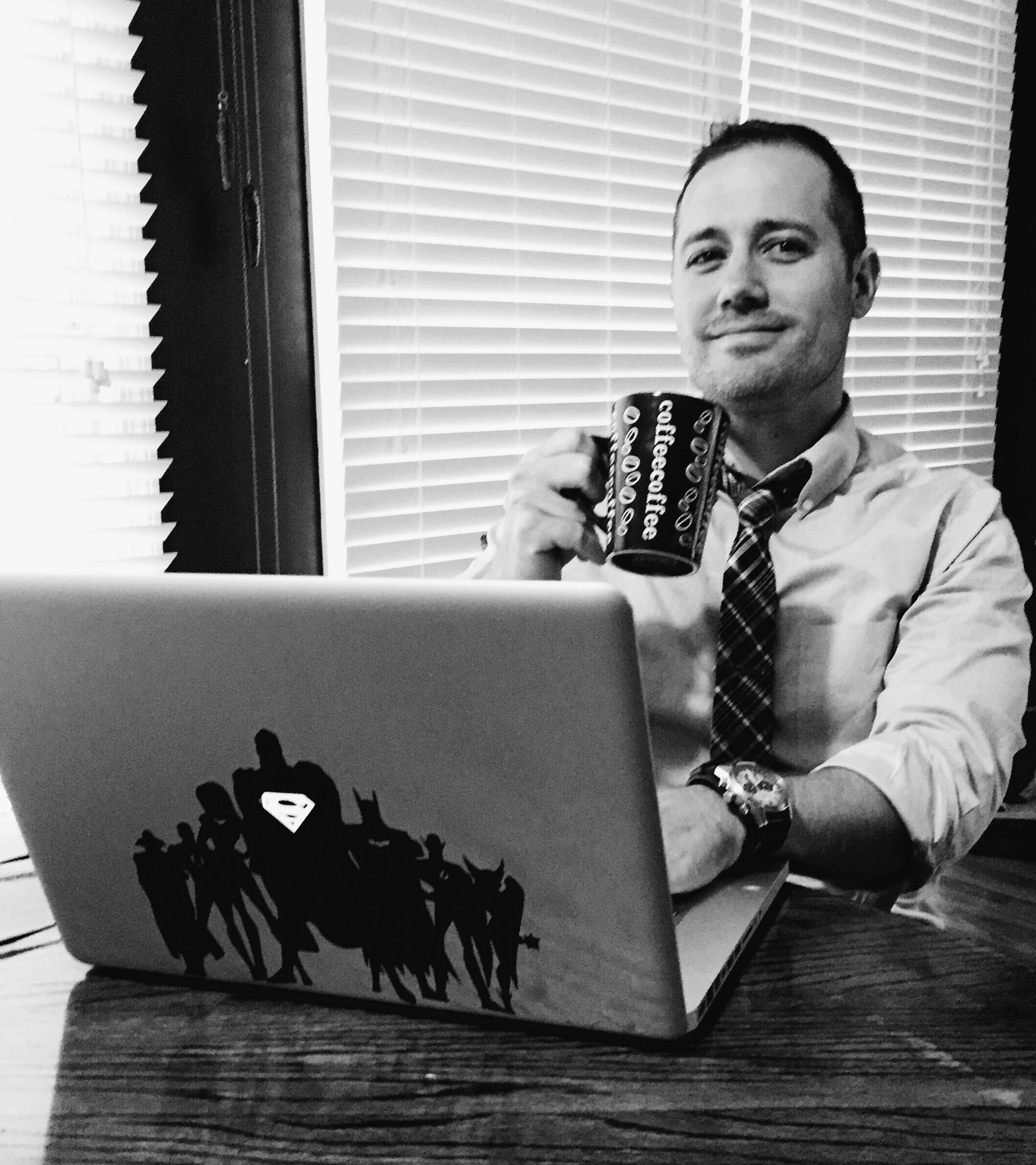
No matter where I go, Apple questions are excitedly thrown my way and request for private lessons kindly asked for. This has led to my colleagues, family and friends to call me the "Mac Guy". Being the "Mac Guy" is a title that I cherish deeply because it explains exactly who I am, a passionate Apple professional who loves playing and working with arguably the world's best computer.
So, why choose me as your instructor?
Barring that I worked for Apple headquarters as an AppleCare Advisor and Senior Advisor, I've held nearly every IT position in the industry (Network Administrator, Systems Administrator, IT Specialist, Help Desk Technician). In addition, I've taught varied audiences how to be Systems Administrators and run networks with great success. Lastly, I've devoted myself to academia and have attended some of the best institutions in the world: Stanford University, New York Institute of Technology, and Purdue University. Currently in the halls of gold and black (Purdue) I'm finishing my Learning, Design and Technology degree so I can better assist schools and businesses in properly training their students and employees with the latest technology and concepts.
In short, I've applied my work experience and academic training to create this course from the bottom up. It has been carefully designed to help you understand your mac and let you start working with the worlds best personal computer.
This course is for those who are new to Apple computers. Whether you're transitioning from Windows, or you've just purchased a Mac for the first time, this course is built solely for you, the new Mac user. The only item required for this course is an Apple computer with at least Mountain Lion (OS X 10.8 ) installed on it.
(Click the Apple icon in the upper left-hand corner of your screen and tap "About this Mac" to see in the "Overview" tab , what version your operating system is.)
In brief, this course will be like sitting down with a friend who gently guides and teaches you everything you need to know about your Mac. I loved taking care of people and their Macs while at Apple HQ, so you'll get nothing less here at Teachable.com.
See you in class!
Course Curriculum
-
PreviewEverything About Your Desktop (13:06)
-
StartIcons, Spacing & Icon Preview (8:20)
-
StartWallpapers & Hotcorners (20:51)
-
StartWi-Fi (15:29)
-
StartTurning on hotspot for the iPhone (0:31)
-
StartHotspotting (4:13)
-
PreviewConnect to External Hard drive or Server (6:18)
-
StartMission Control & Desktops (6:59)
-
StartHow To Add A Printer (12:28)
-
StartiTunes, App Store, iBooks (11:52)

